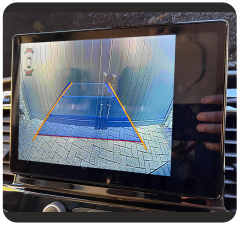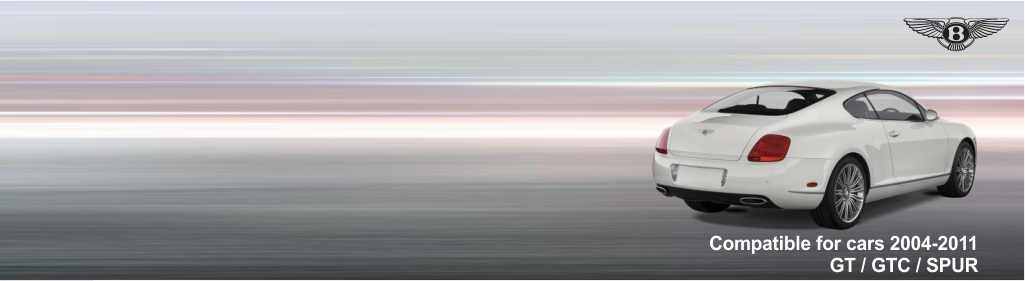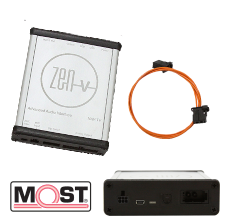General Questions
- How long does delivery take and how much is it?
- We send everything in the UK by Royal Mail Guaranteed Next Day Delivery.
- Do you supply outside the UK?
- Yes, we supply worldwide (with exceptions of USA and Canada)
- How can I contact you?
- You can either email us at [email protected] or call 0333 700 1515
- Do your products come with a warranty?
- All our products come with a of 12 months warranty
- How can I order?
- You can order by telephone, email or via the website.
- Do you supply and fit?
- We do not directly offer a fitting service; however, we have a network of approved installers in the UK and we would refer you to your local installer.
- What is your return policy?
- In the unlikely event of you having a problem with one of our products please contact us first. We will discuss your query with you and establish if a replacement is needed.
Reverse Camera
- What are the benefits of a reverse camera?
- Reversing cameras are intended to assist you with your parking, and help you judge the distance between your car and other vehicles or objects behind you. It eliminates blind spots, keep children and pets safe.
- Where can I mount my reverse camera?
- It depends on your vehicle. However, we have a range of cameras that can be flush or top mounted. Please visit our ‘cameras’ page, for more information.
- Are your cameras water-proof?
- Yes, our cameras are waterproof to IP67 standard (however extreme pressure washing could cause damage)
- How do I use your reverse camera?
- Our reverse camera interfaces are auto-switching, Simply, put your car into reverse and the image will appear on your infotainment screen
HDMI Inputs
- What does an HDMI input do?
- HDMI input allows the user to display all their content form their mobile device (apple or android) onto the OEM screen fitted into their vehicle. (Allowing videos, web browser, messages, etc., favourite apps such as YouTube, Spotify, Google Maps, Netflix, etc)
- How to use it?
- In most cases it can be activated via a simple button press using one of the OEM buttons in your vehicle. We supply an instruction manual for each of our products. If you have any questions, feel free to give us a call.